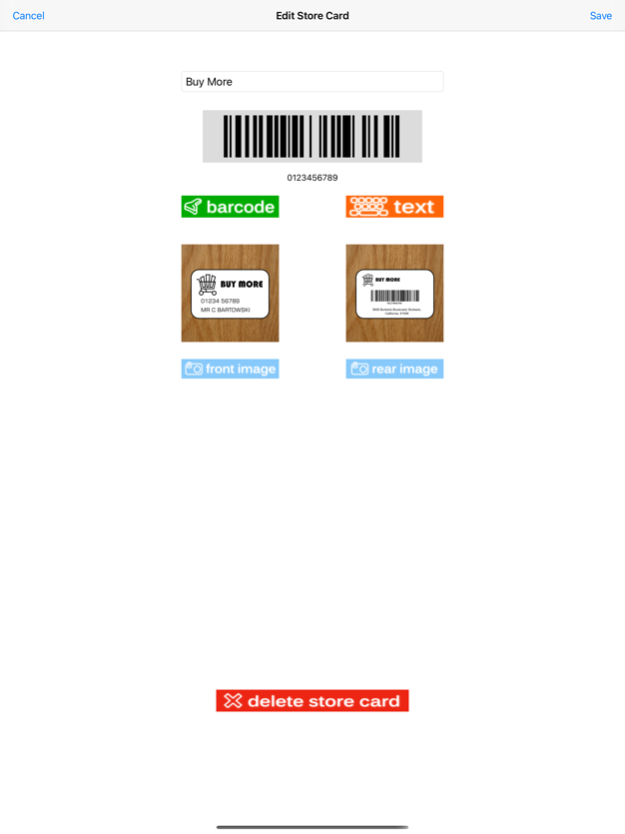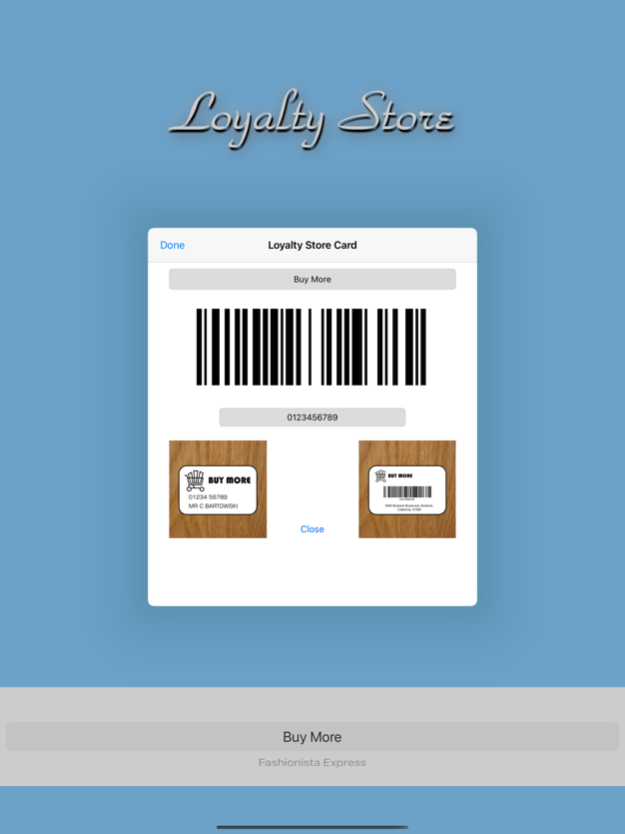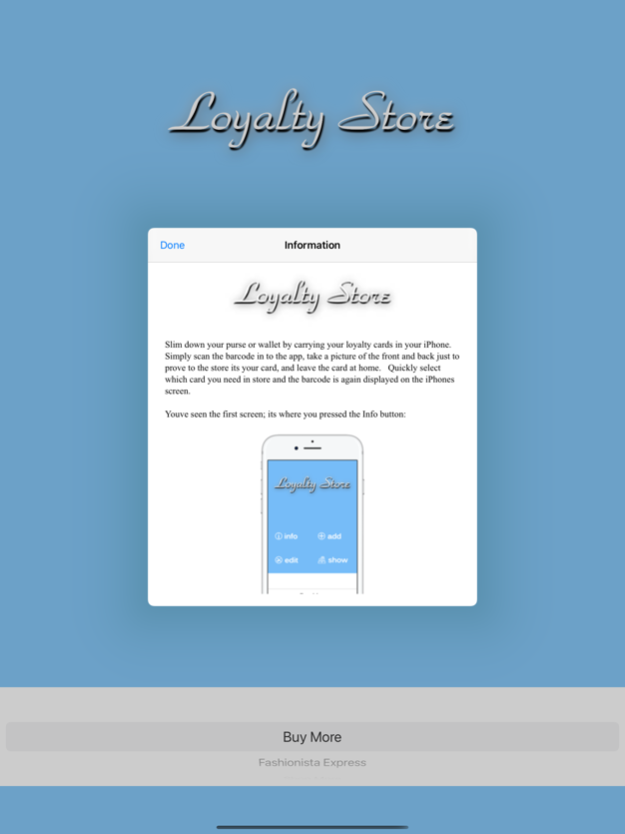Loyalty Store 1.21
Continue to app
Free Version
Publisher Description
Slim down your purse or wallet by carrying your loyalty cards in your iPhone or iPad. Also works for membership and library cards.
Slim down your purse or wallet by carrying your loyalty cards in your iPhone.
Loyalty Store allows you to store all your barcode based loyalty, membership or library cards in one easy to use application. Simply load the card details in to the app and then you just carry your phone and not the card! It’s amazing how much space you’ll save in your wallet or purse.
Loyalty Store only stores your cards, and doesn't require any personal details from you. The cards details you enter are not shared with any other app, person, or company out with your own iCloud account and devices.
How’s it work?
Add the card details by giving it a name, scanning the barcode, optionally take a picture of the front and back just to prove to the store it’s your card, and leave the card at home. When you need the car select it from the list and it’s displayed on the iPhone’s screen. Just ready for the clerk or assistant to scan it.
Loyalty Store is as slimed down an application for storing your Loyalty cards as possible. Quick and easy to use; we’ve deliberately kept it simple. You can use it in a variety of stores as it’s not limited to any particular ones. Using the power of iOS it helps you organise your life that little bit better!
Loyalty Store will also now share your cards on all your iOS devices you use iCloud with and have the application on.
Caveats.
Most store barcode scanners can read from the screen. Laser type scanners are a bit fussier, but camera based scanners work well. More modern laser scanners are being enabled for scanning off smartphone screens. Loyalty Store will also show the barcode number which can be manually typed in for those times where the store scanner just refuses to work.
All cards are stored on the device, and across all your devices that are iCloud enabled. Loyalty Store doesn't share you cards with anybody else.
Please take good pictures of the cards by laying them flat on a table and positioning your iOS device above to take the picture. When Loyalty Store displays the card details you just need to tap the image to zoom it up to full screen size again. Very simple, very easy.
A note on privacy.
No information is returned from this app to J.S. Technology Ltd. We never get to see your loyalty cards. We only recommend using this app for loyalty cards and certainly not any form of payment card. It’s intended to slim down your wallet or purse by storing those lesser important cards on your iPhone or iPad.
Nov 9, 2021
Version 1.21
Updated for Dark Mode. Some text was becoming hidden in dark mode, sorry.
About Loyalty Store
Loyalty Store is a free app for iOS published in the System Maintenance list of apps, part of System Utilities.
The company that develops Loyalty Store is J.S. Technology Ltd.. The latest version released by its developer is 1.21.
To install Loyalty Store on your iOS device, just click the green Continue To App button above to start the installation process. The app is listed on our website since 2021-11-09 and was downloaded 2 times. We have already checked if the download link is safe, however for your own protection we recommend that you scan the downloaded app with your antivirus. Your antivirus may detect the Loyalty Store as malware if the download link is broken.
How to install Loyalty Store on your iOS device:
- Click on the Continue To App button on our website. This will redirect you to the App Store.
- Once the Loyalty Store is shown in the iTunes listing of your iOS device, you can start its download and installation. Tap on the GET button to the right of the app to start downloading it.
- If you are not logged-in the iOS appstore app, you'll be prompted for your your Apple ID and/or password.
- After Loyalty Store is downloaded, you'll see an INSTALL button to the right. Tap on it to start the actual installation of the iOS app.
- Once installation is finished you can tap on the OPEN button to start it. Its icon will also be added to your device home screen.